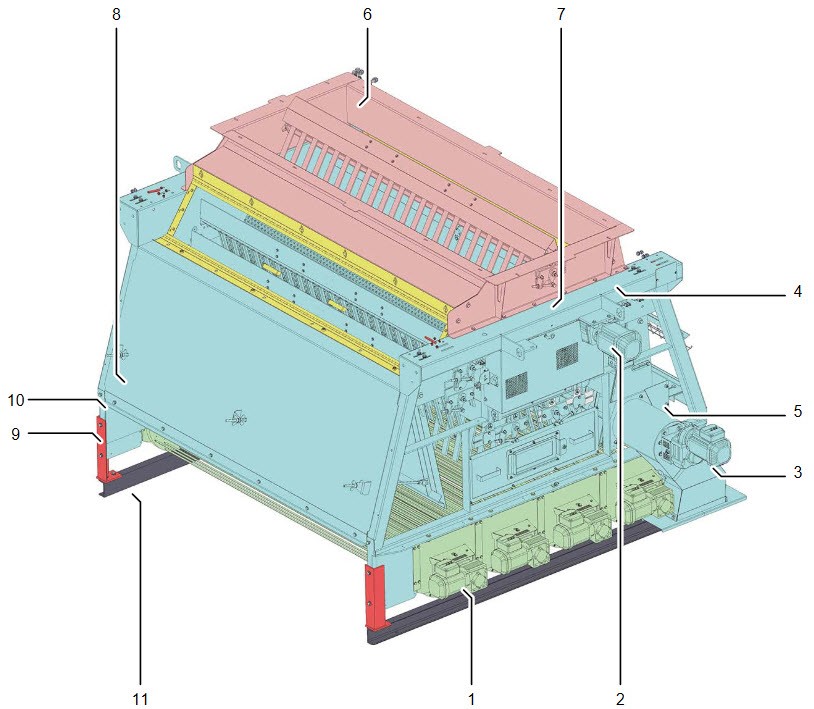SVG tool
The SVG tool (abbreviation for "Scalable Vector Graphics") enables simple labelling and highlighting of individual positions of a pixel graphic. Any image formats can thus be easily imported, edited in width and resolution, resized and adjusted in contrast. The SVG tool is of great advantage for technical documentation, as it enables graphics to be labelled extremely simply, quickly and informatively. These are then output as SVGA files, which conform to the SVG standard.
You want to know more about converting pictures into scalable vector graphics? We are at your disposal for a non-binding exchange. Simply send us an email to info@eurodok.de.
The SVG tool offers the following special features
Position numbers can be applied in a horizontal and vertical position, for example, and graphics can be provided not only with lines but also with areas such as squares, circles or ellipses. A further advantage is the "Renumber" function, which arranges all position numbers clockwise. This facilitates reworking of SVGA files. Individual position numbers can also be reverted here, irrespective of the labelling sequence.
Advantages of the SVG tool:
- Zoom function for assignment of precise position numbers even in smaller graphics
- Customer requirements for side margins, backgrounds and vectors can be taken into account
- Integration into the TIM-CMS editing program
- All metadata are assigned for the editing program during export